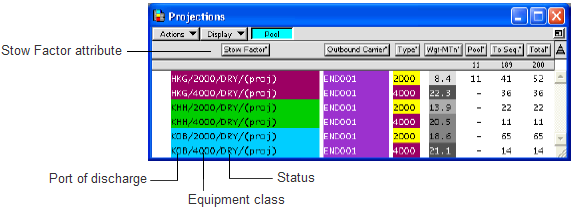
The Stow Factor is a composite attribute consisting of several key container attributes, such as port of discharge, equipment type, and status. XPS uses the Stow Factor to create projections and to match actual containers to the preplanned projections when planning the vessel.
The Stow Factor is set by default but can be customized to define the critical container attributes for your operations. The N4 administrator can modify the Stow Factor in the SPARCS settings.txt file.
XPS requires that the Stow Factor of containers to be loaded match the Stow Factor of projected containers.
Like other container attributes, you can display the Stow Factor in lists and recaps.
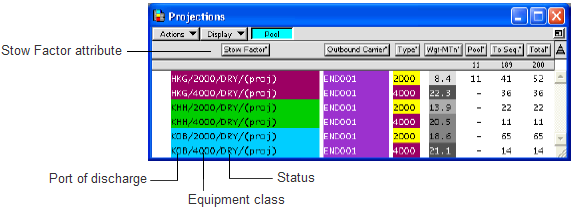
You can customize the Stow Factor to select and prioritize the critical container attributes for your site. For example, you may want to add the special stow attribute to the default Stow Factor.
In general, you should closely align the Stow Factors to the factors used in your yard allocations so that you can load containers from the yard as smoothly as possible. If your site uses the Yard Expert Decking option, then align the Stow Factor to the Section and Stacking Factors.
You can view the current Stow Factor settings in the "SPARCS Settings" Available window (File  Diagnostics
Diagnostics  List "SPARCS Settings" Available). For more information about Section and Stacking Factors, see the manual Navis N4: Equipment Control Administrator and User Guide.
List "SPARCS Settings" Available). For more information about Section and Stacking Factors, see the manual Navis N4: Equipment Control Administrator and User Guide.
This table shows the Stow Factor settings and their default values. A blank indicates that the factor is not included in the default setting. You can limit the Stow Factor by replacing the default (%) wildcard with one or more category codes. For example, the default over-dimension factor SAODIM applies only to Export, Restow, Transshipment, Storage, and Through categories.
|
AutoStow factor Code |
Function |
Category Default |
|---|---|---|
|
SAARCC |
Include depart visit in AutoStow factor |
|
|
SAARCT |
Include category in AutoStow factor |
|
|
SAARVV |
Include arrival visit in AutoStow factor |
|
|
SACOMD |
Include commodity in AutoStow factor |
|
|
SADEST |
Include destination in AutoStow factor |
|
|
SADPRT |
Include POD in AutoStow factor |
E.R.T.M.S |
|
SADSGP |
Include group code in AutoStow factor |
|
|
SAEQTP |
Include equipment class in AutoStow factor |
E.R.T.M.S |
|
SAIMOC |
Include hazard in AutoStow factor |
% |
|
SALSTO |
Include stowage restriction in AutoStow factor |
|
|
SALINE |
Include line in base AutoStow factor |
|
|
SAODIM |
Include over-dimensions in AutoStow factor |
E.R.T.M.S |
|
SASPCD |
Include special stow in AutoStow factor |
|
|
SASRVC |
Include service in AutoStow factor |
|
|
SASTAT |
Include (dry/mty/rfr) in AutoStow factor |
% |
|
SATHCB |
Include high cube in base AutoStow factor |
|
|
SATMPR |
Include temp. range in AutoStow factor |
E.R.T.M.S |
|
SAWCLS |
Include weight class in AutoStow factor |
|
|
Category Legend: % Includes all categories A period "." delimits category code entries. |
||